Software Skills & Adept Applications
- superwhelk
- Nov 14, 2017
- 6 min read

It is a truth universally acknowledged that any good Producer needs to be fluent in a number of different skills, and to be able to adapt them so as to best serve to project. What is talked about less is that a Producer also needs to be adept in a number of different tools, and to be able to adapt them to best serve the project - often by using them in ways they weren't really originally designed for! I'm still looking for a project that uses JIRA, in order to learn that loved/loathed/feared project management tool, but until then, here are the programs I know and am familiar with:
01) A card-based task management system popular with games companies and start-ups, I've used Trello to oversee game development Sprints for a remote team, scoping tasks into cards, assigning those cards to team members, and then reviewing work completed.
02) A card-based similar to Trello, task management system popular with games companies and start-ups, I've used Favro to oversee game development Sprints.
03) When working with remote teams on projects of all kinds, Dropbox is often the primary way of exchanging and storing files. For game development specifically, it is a vital tool for keeping a centralised folder of production documents, and for managing version control.
04) Ah, Slack. Where would we be without Slack? I am yet to meet an entrepreneurially-oriented business that not utterly reliant on Slack as it's lifeblood. I have set up and managed Slack channels for all manner of different teams, and consider myself very much a dab hand at the creation of custom emoji and greetings messages. Whether I'm in a team as a Producer, Administrator, a Researcher, or just supporting in the capacity of PA, I'm at home with Slack.
05) PB Works offer a number of different services, but I know them primarily as a wiki hosting service. After my previous favourite site, wikidot, changed their service model, PB Works wiki is now my go-to service for creating wikis and production bibles, as using a wiki it allows you to create your own custom structure for asset filing, which is also searchable by key word.
06) When I'm in a project in a supporting capacity, such as PA to CEO, I like to call upon a suite of personal tools to make life easier. MeetingsBooker is a really useful website for booking meetings spaces or boardrooms. Of course, once I've used MeetingsBooker to scope out the initial offerings, I work to build relationships directly with venues if we are going to use them again, to see if I can get preferential rates or perks on repeat bookings.
07) Especially when supporting Executive level persons, Google Calendar allows me to keep track of where our team members are and what they are doing. Knowing the format your Executive prefers to see appointments in is crucial - it's their calendar, not yours!
08) For team events where GoogleCal is not wanted, TimeTree can be a useful calendar application. Colour coding events into categories, eg Art Team events, Coding Team events, All Teams Social Events and so on, helps show everything that's going on, whilst also allowing people to visually filter out events that are not relevant to them and reduce information overload.
09) Pinterest is a multifaceted tool. You can use it to collate lists of research items, create mood boards or even showcase products. I've used Pinterest for internal purposes, creating boards of rival products, and as a social media tool to reach out to customers. The integrated Pinterest Analytics utility can be very helpful with customer outreach.
10) I often say that the games industry runs on Twitter, far more than Facebook. Twitter is our watercooler, our newsfeed and the place where spats and controversies are hashed out. Whilst entrepreneurial circles tend to operate in private settings, such as invite-only Slack channels or private networking events, in gamedev, it all happens out in the open, raw and public, on Twitter. A Twitter channel manager needs to be able to constantly generate original and reactive content, planning tweets weeks in advance to ensure content never runs dry, and developing an instinctual "feel" for the audience, in order to create the content that brings in the highest possible engagement scores.
11) Considering how powerful Prosperworks is, there's little really to say about it. Like all good software, it just kinda works, quietly chugging along and making everything talk to everything else. It doesn't like my web browser though, so I have to use it in Microsoft Edge. Edge. Urgh.
12) Wix is what this website is made in. That was fun to write. But, ugly logo aside, I have a soft spot for Wix, as it handles image-intensive websites far better than Wordpress. Wordpress is amazing, but it can be a bit prone to the "move one pixel to the left!? - ah, no, your entire page has just exploded" problems that anyone who has ever tried to gutter align an image in Word 2007 will remember without fondness.
13) Bitbucket makes it super easy to download, store and archive old versions of active development projects. What in other programs seems to involve reprogramming your entire laptop, with BitBucket happens in a few simple clicks.
14) I will confess, I was very anti-Linked in for a long time. And if you're a student, or just starting out in your career, I still think obsessing over your LinkedIn connections count is a pointless exercise in ego-stroking. When you are supporting executives however, LinkedIn becomes a far more purposeful and powerful tool for CRM, networking and B2B sales.
15) iOS test builds go through TestFlight, simple as that. When I have QA assignments for any iOS mobile title I'm working on, I receive it through Testfight.
16) I've received data sets through Tableau, and sorted through them for relevant, actionable sales leads. I've not as of yet been involved in creating data visualisations through Tableau, but it's an impressive piece of kit.
17) You may argue that Skype shouldn't really be included in this list. It's a digital telephone, nobody should really be boasting about how adept they are in using a telephone. Yet, a smart Skype user plans for it to crash, fall over, explode, and more importantly, update itself, several times a day. A Skype power user is not good at using Skype, but good at working out when a call is not working because of Skype, and having at least two additional back-ups immediately on hand to ensure the call can continue!
18) I've worked with MailChimp on a semi-regular basis in both my own business and elsewhere, creating contact lists and dispatching newsletters to customer groups.
19) You remember I said a smart assistant has at least two alternatives to Skype on hand at any one time? Google Hangouts is one of those alternatives. When Skype refuses to work, for some inexplicable, semi-magical reason, sometimes Hangouts will get the job done.
20) I'm a big fan of Apptopia. Its a fab tool for researching competitors and collaborators in the mobile app marketplace. Simply having access to Apptopia's data gives me a competitive edge over other researchers without the website.
21) Scrivener was originally created as novel writing software, but I use it for absolutely everything, from product bibles to research binders, to the place to script out a visual novel. My entire MA was kept in Scrivener, and there is not a piece of software on the market I could recommend more, to anyone, anywhere, doing basically anything.
22) Scapple is a relatively simplistic brain-storming/mind-mapping tool. It works particularly well when leading big group teaching sessions, as you can put up questions and answers for all to see, and show links between topics and queries visually.
23) I've written reports and taken meeting notes in Word. Its a pretty standard word processor/text editor. Knowing when Word is not the most appropriate application for what you are trying to write, however, is the more relevant skill...
24) In games, we write a lot of our content in Microsoft Excel. Completely ignoring Excel's calculating abilities, we use Excel to do everything from asset filing to writing the "barks" (short pieces of incidental dialogue) for in-game characters. So, whenever anyone asks me if I know how to use Excel, the answer is "sort of..it's complicated."
25) I had assumed that everyone knew how to use Powerpoint properly and effectively, but after attending a few outstandingly awful talks, which used quite literally every animation and effect going, I thought I'd mention it here after all. PowerPoint: Less Is More.
26) Insightly is a CRM tool. I've created new CRM structures from scratch in Insightly.
27) I've created several blogs and websites over the years in Wordpress.com; installing plugins, writing content and managing community responses.
28) As a remote employee/Digital Nomad, you are 100% responsible for managing your own time and keeping an accurate log of your hours.Without this, you will struggle to develop a trusting relationship with your boss or team-mates. I use ATracker to show me exactly how much time I've used in the week, per minute, per task, per project.
29) HootSuite is a useful tool for social media management, as it allows you to push content to multiple social media channels, and to monitor keywords.
30) Google Drive allows file storage in the cloud across teams, and across devices, as it works equally well on PC, Mac, Android and iOS.




























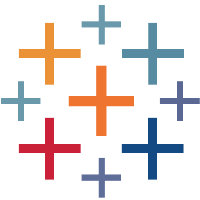


























































Comments